When using a search engine (such as Google.com), you probably see a blurb of text underneath your search results that helps you decide whether or not that’s the site you want. For example: This is what appears when you search for “Blogger.”

The descriptive line of text that appears under the link is the search description.
If you don't specify a search description for your blog, search engines will establish one for you based on your blog’s content.
To create your own search description, just go to Settings | Search Preferences and click Edit next to "Description" to reveal a text field. Select Yes, write in your text, and click Save changes.

A few examples of blog search descriptions:
Enabling this feature will display a “Search Description” option in the Post Settings panel that allows you to enter a search description for individual posts.
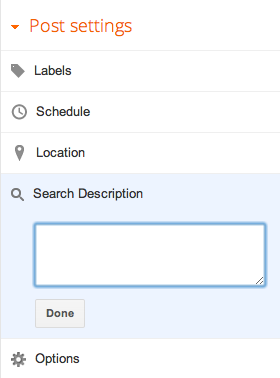

The descriptive line of text that appears under the link is the search description.
If you don't specify a search description for your blog, search engines will establish one for you based on your blog’s content.
To create your own search description, just go to Settings | Search Preferences and click Edit next to "Description" to reveal a text field. Select Yes, write in your text, and click Save changes.

A few examples of blog search descriptions:
- “A blog about social networking and web design.”
- “A journal of my year in Paris.”
- “Healthy southern-style cooking.”
Enabling this feature will display a “Search Description” option in the Post Settings panel that allows you to enter a search description for individual posts.
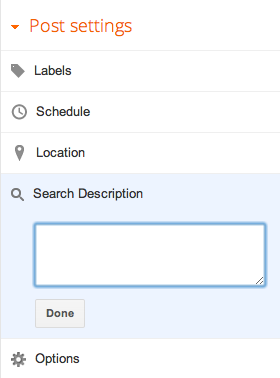
Nice sharing.SEO[Search Engine Optimization] helps to increase the website traffic and page rank.It helps to increase the website popularity and website income.For every website,it is must.Everyone must implement SEO service for their sites.So that they can successfully run their website on internet.It plays a vital role in website success.
ReplyDeleteSEO: Earning traffic through unpaid or free listings.
If you need to get more traffic to your website visit the site Tucktail.com here they are providing the Search Engine Visibility[SEV] service at low cost with many features.